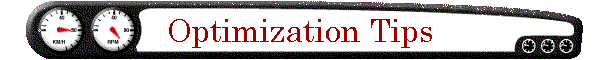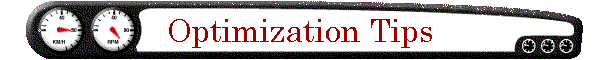|
Download and install this
Microsoft patch from the Downloads section
. This also can fix the problem where blocks show up in place of text. |
 |
Try "memturbo2" at this site: http://memturbo.com
. Also, adding more RAM to your system can noticeably increase performance.
If you have 128 MB or less of memory, I suggest buying more. I have 256 MB
of RAM, and it works great. Anything over 512 MB is probably overkill for
just playing games. |
 |
Defragment you hard drive by
going to Start->Programs (All Programs for XP
users)->Accessories->System Tools->Disk Defragmenter |
 | Obviously, purchasing a new,
better video card will increase your performance. I recently bought a
GeForce2 Ti for only $50, and it runs GTA3 like a charm. NOTE: Make sure you
buy a card that works with your computer! Many computers with integrated
graphics chipsets do not have AGP slots, so you will need to buy a PCI video
card. AGP is a dedicated graphics card slot. It is found on your motherboard
usually as a short black or dark brown slot right above all the PCI slots. |
 | Download the latest drivers
for your video card. You can find out what kind of video card by going to
the Start menu, clicking "Run...", and type in DXDIAG. Then
go to the "Display" tab. It should tell you what type of
video-card you have. Go to your video-card manufacturers website and search
their driver downloads archive for an updated driver. |
 | Game
Settings: What You Should and Shouldn�t Do�
Resolution: Obviously the lower the resolution/color the less demanding the
game will be on your system.
Draw Distance: Why is this even in the settings? IT DOESN�T EFFECT YOUR
GAME SPEED. It�s like it has no functionality at all so go ahead and crank
it all the way up. (ElBazo noted that there is a minor slowdown between the
minimum draw distance and maximum, but in most cases it's unnoticeable.)
Trails: Turn this off�
Frame Limiter: Unless you just can't stand "only" 30 FPS,
turn this on. Many people report that it prevents occasional stutter and
slowdown.
Frame Sync: Keep it off. Doubtful you can match GTA3's FPS to refresh rate
on your monitor anyways... |
 |
Disc
2: A Problem Within Itself�
GTA3 uses Disc2 to store its sound effects, etc, under the Audio directory,
meaning it�s constantly reading the CD during game play. This is a
disaster for those of you who have a slow CD reader (like me). You�re
probably wondering �How could this be? My CD drive�s read speed is 32x,
so that should be enough, but I still experience problems!�
Well, there�s also copy protection on both of the GTA3 CDs, which slows
down the read speed a bit. Still don�t think that�s the problem? Think
about this. Each sound is stored on the CD. When you�re in the game,
there�s a lot of sound, right? People yelling, car engines� revving, the
radio, gunshots, tire screeches, etc. Well, every single one of those sounds
has to be read from the CD. So if there are, say, 32 sounds being played in
the game, GTA3 has to read all of those sounds at the same time from the CD.
Now are you convinced?
What you can do:
Copy all contents of Disc2 to the main GTA3 directory (say Yes to overwrite
files).
2.) Download the No-CD patch from the
Downloads section
(NOTE: WinAce is required) or if the link is down go to
www.gamecopyworld.com and try the patches out until one finally works for
you (Make sure you follow the directions closely.)
(NOTE: Since you bought the game in its official, retail box, it�s
perfectly legal for you to have a no CD crack) |
 |
If you have DirectX 8.1, download it and re-install it. Microsoft secretly
updated it. Um�YES I�m serious. |
 | For the
people who are running Win XP Pro/Home. Grand Theft Auto 3 works extremely
well if you run it in Win98/ME compatibility mode and disable visual themes
(all set in properties by right clicking on gta3.exe and clicking
"Properties...", then going to the "Compatibility" tab). This has been reported to
nearly double your speed.
UPDATE: If you are using Win XP and you have the No-CD crack or the Save
Game Fix, and GTA3 is asking for the 2nd CD, only choose "Disable
visual themes" and not "Run in Win 98/Me compatibility mode."
Note that you will still get quite a performance increase when only the
"Disable Visual themes" option is selected. |
 |
First
Patch Attempt Released: What Rockstar Should Have Done!
Theirs a patch located at http://www.gta3.net titled �Cheff Patch Beta
2� in the patches section. The site is in German or something so a
translation is needed. And here it is below.
Die zweite Version von Cheffs' User-Patch. Es wurde einige Optimierungen
vorgenommen und die Anzahl der Dateien verkleinert. Der Patch erzielt durch
das Ersetzen von verschiedene Dateien von GTA3 durch die von Zanzarah, das
die gleiche Engine benutzt, auf manchen Rechner erhebliche
Geschwindigkeitsgewinne. Bitte unbedingt vor der Installation die Dateien
drvmgt.dll, Mss.dll und gta3.exe und den gesamten mss-Ordner aus dem
GTA3-Verzeichnis sichern!
Translation:
"The second version of Cheffs ' user Patch. Some optimizations were
made and the number of files was made smaller. The Patch obtains by
replacing different files of GTA3 by gains in speed substantial of Zanzarah,
which uses the same engine, on some computer. Please absolutely secure
before the installation the files drvmgt.dll, for Mss.dll and gta3.exe and
the entire mss file from the GTA3-folder"
NOTE: This only seems to increase framerate by up to 3. Also, keep in
mind that this cannot be used with the No-CD crack. |
 |
3d
Analyze: The Alleged Quick Fix
Download 3d Analyze from the
Downloads section. Supposedly what this program does is force GTA3 to do software
Transformation and Lighting rather than
hardware Transformation and Lighting. Supposedly this works for some |
 | Hacking:
Time Cycle Dat File
You can download a new dat file located here at the the
Downloads section . Replace the file in
your GTA3\data directory with this one, and of course, backup the original
first!
NOTE: This file shortens your draw distance dramatically, which you
shouldn�t have to put up with since you bought the game, but I guess
it�s good enough for the time being. |
 | Kill
all unnecessary background tasks by right clicking icons on your system tray
(the area in the bottom right of your screen) and clicking the option that
will close them. Or, to close background tasks that are not found in
the system tray, do this:
Win9x Users:
Close your background applications, use CTRL+ALT+DEL. This will bring up
close programs. END TASK on each item except for EXPLORER and SYSTRAY. You
will need to repeat for each item. Now when you do this give about 8 seconds
in-between hitting END TASK and doing CTRL+ALT+DEL. If you do not you will
reboot your system and will have to start this task all from the beginning.
If another window pops up just hit END TASK again. After all but EXPLORER
and SYSTRAY are left, Then start your program up.
2K/ XP users:
To close your background applications, use CTRL+ALT+DEL. This will bring up
the Windows Security Box and you need to click on the "Processes"
Tab. END TASK on each item except for EXPLORER.EXE as that is Windows
itself. You will need to repeat the above step for each item. Now when you
do this give about 8 seconds in-between hitting END TASK and doing
CTRL+ALT+DEL. If you do not you will reboot your system and will have to
start this task all from the beginning. If another window pops up just hit
END TASK again. After all but EXPLORER.EXE is left, you can then start your
program up. Once you reboot the system, all of the items you just removed
will be back.
Note (XP and 2k users): You CAN close "explorer.exe" also, but
the Windows interface will disappear. To run GTA3 from this point, click
"New Task..." and run GTA3 from there. Close the Task Manager
window before GTA3 starts up. |